Unity Runtime Terrain Editor
Detail Paint Update is Live!
Now painting grass textures and mesh details available.
--
Allows you to modify the terrain in runtime with a simple view, using unity ui and terrain api.
Unity Terrain is a great tool but in runtime we don't have a built-in solution to modify the terrain.
Don't loose your progress, serialize your terrain at runtime! Save and load your map files easily.
This package is a simple terrain editor works in runtime(play mode), built with unity ui components and Terrain API.
Features
- Save and Load your terrain at runtime. Small file size with gzip compression.
- Create a grid of multiple terrains
- RTS camera movement
- Raise, lower, flatten, smooth heights
- Paint textures
- Tree placement
- Texture and mesh detail placement
- Undo/Redo
- Map size options
- Example assets provided
- Easy to use/modify, Scriptable Object based settings file
FAQ
- Can I use this asset for my already made terrain?
While there is no supported feature for this, it is possible to modify your existing terrains to suit your needs. Keep in mind that this may require significant customization and may not work seamlessly with the project. Recommended way is using the project's runtime features for optimal compatibility and functionality.
- Is there a tutorial to follow along?
Project contains two sample scenes. First one is a simple and small example, while the other one demonstrates all the features in a demo scene. These samples are intended to showcase the potential of the project and help users get started.
- As a beginner, can I understand the project structure?
I tried my best to keep project small, straightforward and simple. Reason is to make the project accessible to developers of all levels, but I would like to note that some programming experience is recommended to fully utilize its features.
Limitations
- Brush size must be smaller than a terrain patch
- This is not a complete solution for a level editor. It aims to demostrate runtime capabilities of terrain with simple controls.
- Serialization works by saving terrain size, heights, splats map(texture informantion) and tree instances information(not actual mesh model).
- To load properly, the terrain must need same set of textures, trees, etc. in same order.
Available on Asset Store
Also, I used this project as a base to create my own sandbox application, Map Sandbox.


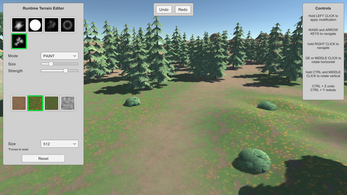
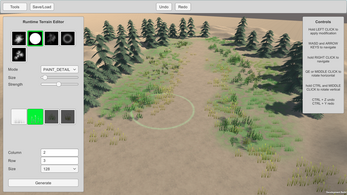
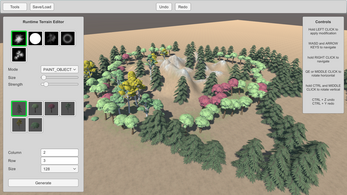
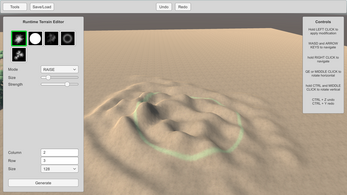
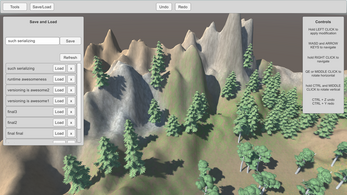
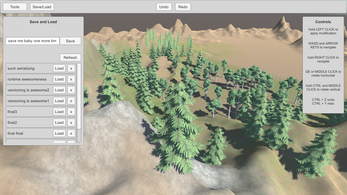
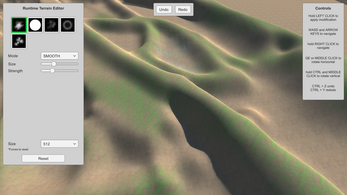
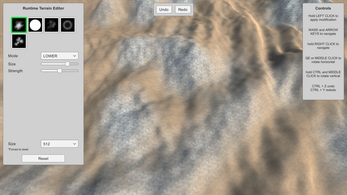
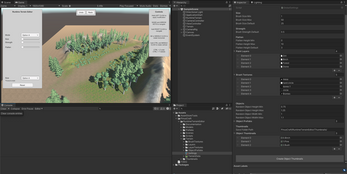
Comments
Log in with itch.io to leave a comment.
Very nice. Some of the trees could be a bit better. But very interesting already.
(How to activate shadows? And I have no middle mouse button)
Hey, thanks! You need to zoom in to see the shadows :) I built with default webgl graphic settings and my guess is shadow range is shorter than camera height over terrain. But screenshots are taken from the editor so hope that gives some idea.
Oh, currently the only way to zoom is the middle mouse, maybe I would add a keyboard shortcut too.